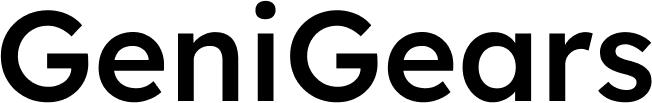OpenAI recently introduced a new feature for ChatGPT called Canvas, a workspace designed to enhance the AI model’s usability for tasks like writing and coding. Canvas opens a side window, allowing users to interact with the AI in a more visual and organized manner. This setup is especially useful for placing prompts next to the generated content, facilitating easier real-time editing and revisions.
The interface includes features tailored to both writing and coding tasks. Users can generate and edit content directly within the Canvas, with added functionality for highlighting specific sections to request targeted improvements or explanations. For writers, there are shortcuts for suggesting edits, adjusting document length, refining tone, and even adding final polish to the content. Coding tasks, on the other hand, benefit from features like inline code reviews, debugging suggestions, and code porting across different programming languages like Python and JavaScript.
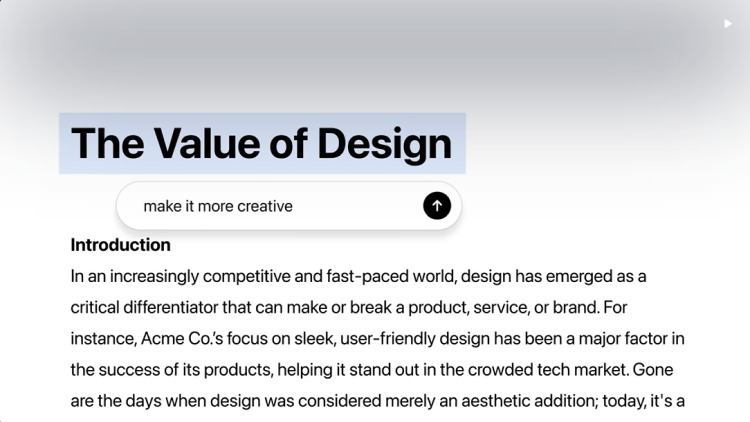
Canvas aims to streamline workflows and improve productivity. It fosters a more intuitive and collaborative interaction with ChatGPT, allowing users to refine their work more effectively. Available to ChatGPT Plus and Team users, the feature is currently in beta and will be extended to Enterprise and educational users soon. OpenAI also plans to roll out Canvas to free users once the beta phase is complete
This update reflects OpenAI’s continued efforts to make ChatGPT more versatile and user-friendly, helping users handle complex tasks with greater ease and precision. The new interface not only improves productivity but also opens up new possibilities for collaboration between users and the AI, especially in creative and technical projects.